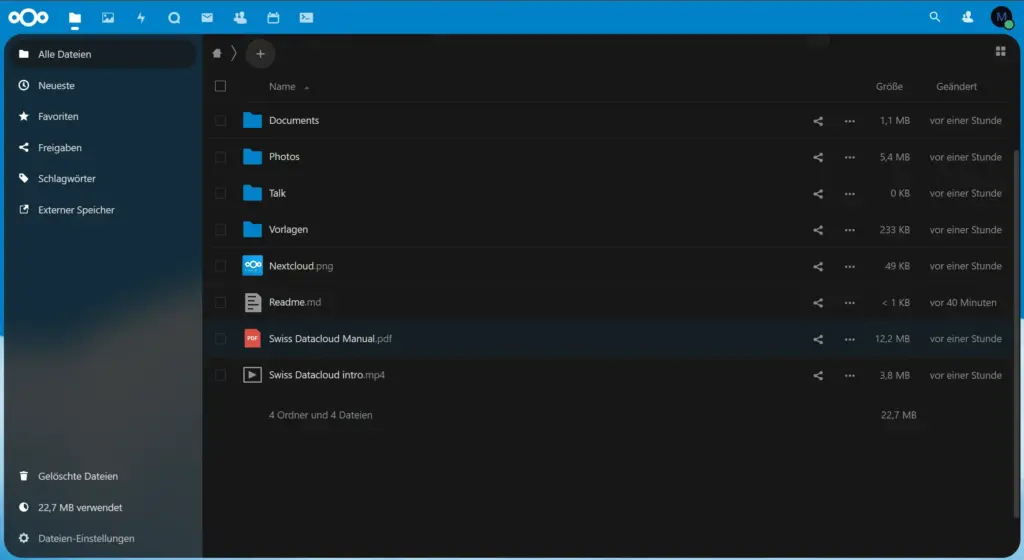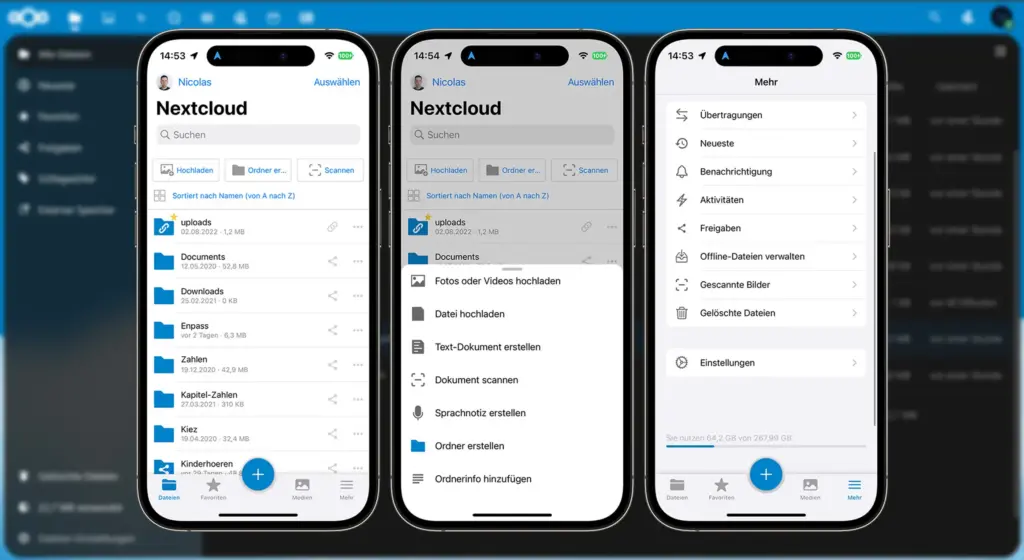Control over your data
Our private cloud based on Nextcloud
A private cloud, set up by Swissmakers on your own infrastructure, offers you numerous advantages:
What is Nextcloud?
Nextcloud is the leading Open source platform for the secure management of data and documents. The platform offers a Wide range of functionsthat enable companies and private individuals to manage their data securely, conveniently and effectively. We have been relying on Nextcloud for several years and can therefore, with a great deal of experience, work together with our customers to develop the best possible solution for your data management build up.
A Correct and secure deployment should not be neglected. We therefore recommend installing the Nextcloud server on Rocky Linux 9 with a hardened firewall and a clean SELinux implementation. In addition to the high-performance PHP-FPM, a local Redis cache should also be installed to get the maximum performance out of your cloud.
Data protection and the cloud
Since September 2023 is the new Swiss Data Protection Act in force. The use of a public cloud poses major challenges for companies, and private clouds on external infrastructure also have data protection hurdles. Currently, a on-prem private cloud the best solution to comply with the provisions of the Swiss Data Protection Act (DPA) and other data protection laws such as the GDPR. This is the only way for companies to retain complete control over their data and implement requirements specifically in accordance with the DPA.
Read more about this in the Blogpost on DSG and cloud.
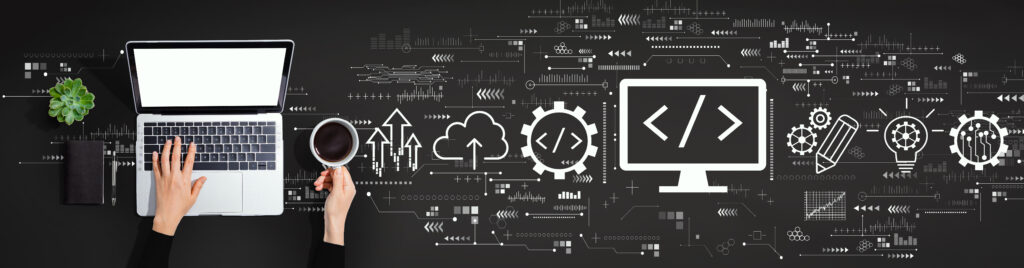
Date
Arrange a free consultation appointment
Our solutions
User Interface
Secure access via browser - anytime and anywhere
The Nextcloud user interface is intuitive and user-friendly. It enables users to access their data quickly and easily, regardless of their location or end device. You can upload, edit and share documents with just a few clicks. The platform also offers a variety of apps that can be used to individually expand or customise the functions within the cloud. See here for an overview. There are also Nextcloud client tools for smartphones and notebooks to integrate your data directly into Explorer. (Similar to OneDrive / Dropbox)
Apps for Android, iPhone, Windows and macOS
The Nextcloud apps for smartphones and notebooks offer seamless integration with the platform. They allow users to access their data from anywhere and at any time. With the Nextcloud app, for example, you can take photos on your smartphone and upload them directly to your private data cloud as a backup. With the Nextcloud notebook client, you can automatically synchronise files with your notebook and also edit them while you are offline. As soon as you are back online, all changes are automatically synchronised to the cloud.
What is your added value?
Use case: SMEs
A private cloud with Nextcloud offers SMEs the opportunity to store sensitive company data in a secure and fully controlled environment, ensuring data protection and security.


Use case: School
Nextcloud offers schools the opportunity to provide a secure and flexible platform for collaboration and easy access to teaching materials, improving teacher-student communication and the learning process.
Use Case: Practice
Nextcloud enables medical practices to securely manage patient records and efficiently share medical data, optimising patient care and ensuring compliance with data protection regulations.
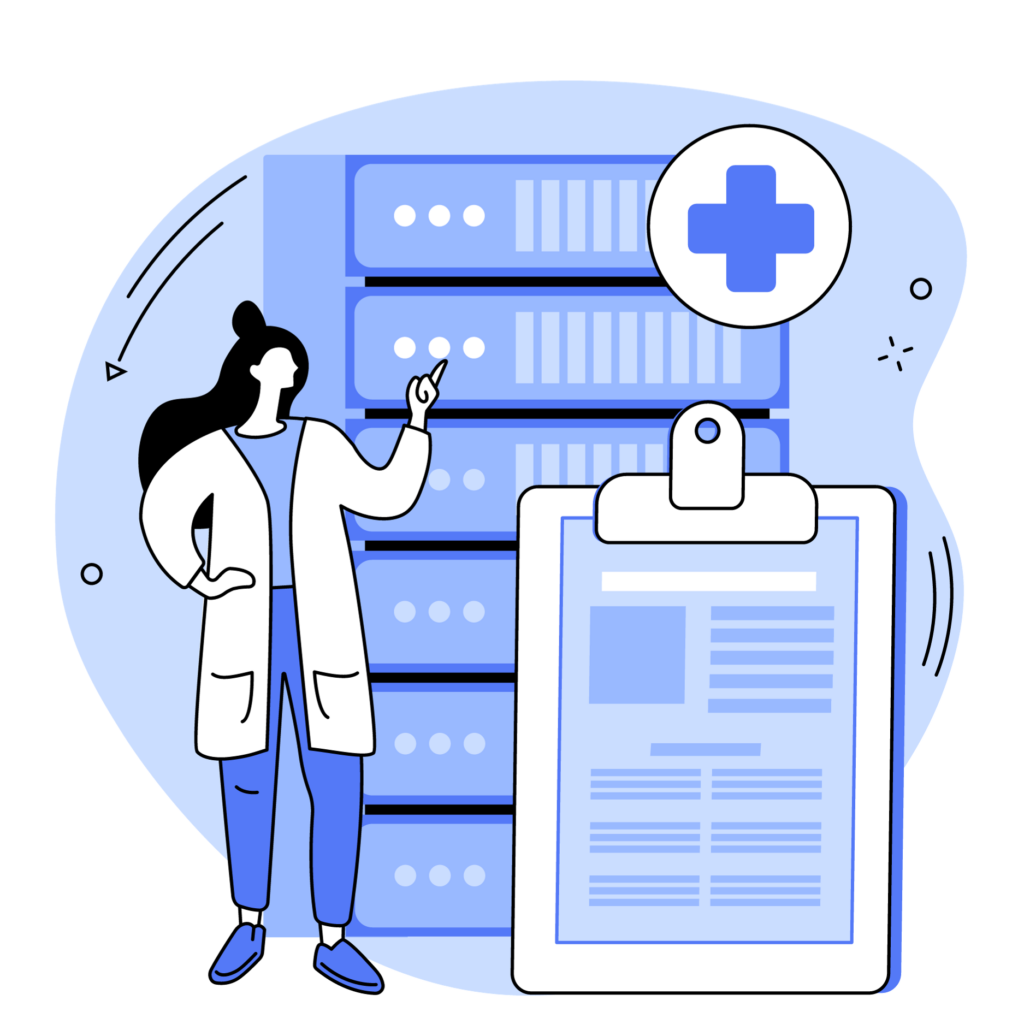
FAQ
Test private cloud free of charge
Request access now: info@swissmakers.ch